If you still want to install CyanogenMod 10 Preview on your phone, just follow these steps:
- Make sure your device is rooted ICS Bootloader and has ClockworkMod recovery installed.
- Download Jelly Bean's firmware + Google Apps
- Copy the ROM to your SD card.
- Reboot your phone into CWM recovery.
- Wipe data, cache and dalvik cache.
- Flash ROM + Goole Apps from CWM recovery.
- Reboot your phone.
Flash it at your own risk!. However, until now, no 'super' bug that will damage your phone has found. So don't worry, Cheers.

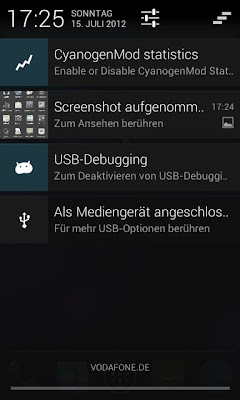










No comments:
Post a Comment